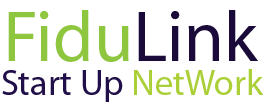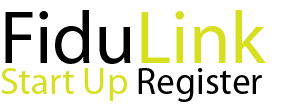-
Navi
How to create a seller account on Flipkart?
Introduction
Flipkart is one of the largest e-commerce platforms in India, providing sellers with an opportunity to reach millions of potential customers. If you want to sell your products on Flipkart, it is essential to create a seller account. In this article, we will guide you through the steps required to create a seller account on Flipkart.
Step 1: Preparation
Before you start the process of creating your seller account on Flipkart, make sure you have the following:
- A valid email address
- An active phone number
- Your business details including name, address and contact details
- Your company's legal documents, such as the certificate of incorporation, PAN (Permanent Account Number) and TAN (Tax Deduction and Collection Account Number)
- High quality photos of your products
Step 2: Access the Flipkart Seller Portal
To create a seller account on Flipkart, you need to access the Flipkart Seller Portal. Here's how:
- Go to the official Flipkart website.
- At the bottom of the homepage, find the "Sell on Flipkart" link and click on it.
- You will be redirected to the Flipkart Seller Portal login page.
- If you don't have an account yet, click "Register" to create a new account.
Step 3: Fill in basic information
Once you have created an account on the Flipkart seller portal, you will need to fill in your basic business information. Here are the details you will need to provide:
- Company Name
- Type of business (individual, partnership, corporation)
- Company address
- Company phone number
- Company email address
Step 4: Verification of contact details
After filling in the basic information, you will need to verify your details. Flipkart will send a verification code to the email address and phone number you provided. Enter these codes in the appropriate fields to verify your details.
Step 5: Add company details
Once your details have been verified, you will need to add your business details. This includes :
- Your company's tax identification number (PAN)
- Your company's tax deduction and collection account number (TAN)
- Your company's bank details, including bank name, account number and IFSC code
Step 6: Account Setup
After adding your business details, you will need to set up your seller account on Flipkart. This includes :
- Choose a product category in which you want to sell
- Add high quality photos of your products
- Define the prices and quantities of your products
- Configure shipping and delivery options
Step 7: Product Verification
Before you can start selling on Flipkart, your products need to be verified. Flipkart will send a team to inspect your products and ensure they meet the required quality standards. Once your products have been successfully verified, you can start selling them on Flipkart.
Conclusion
Creating a seller account on Flipkart can be a great way to grow your business and reach a large audience in India. By following the steps mentioned in this article, you will be able to create your seller account and start selling your products on Flipkart. Be sure to provide accurate, high-quality information to maximize your chances of success on this popular e-commerce platform.