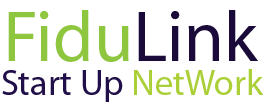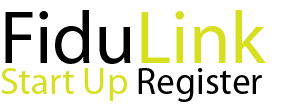-
Navi
How to register a Cryptocurrencies on Kraken? What are the procedures?
Kraken is one of the largest cryptocurrency trading platforms in the world. It offers a variety of services, including trading, buying and selling cryptocurrencies, as well as wallet and payment services. If you want to trade on Kraken, you must first register and create an account. In this article, we will explain how to register on Kraken and what steps to follow.
Step 1: Create an account on Kraken
The first step to registering on Kraken is to create an account. To do this, you need to go to the Kraken website and click on the “Register” button. You will then need to provide personal information such as your name, email address and phone number. Once you have completed the form, you will need to confirm your email address by clicking on the link sent by Kraken. Once you have confirmed your email address, you can log in to your account.
Step 2: Verify your identity
Once you have created your account, you need to verify your identity. Kraken requires all users to verify their identity before they can transact. To do this, you must provide valid identification such as an ID card or passport. You will also need to provide proof of residency, such as a recent bill or bank statement. Once you provide these documents, they will be reviewed by Kraken and your account will be verified.
Step 3: Deposit funds
Once your account is verified, you can deposit funds into your account. Kraken offers several deposit methods, including bank transfers, credit cards, and e-wallets. You can also buy cryptocurrencies directly on the platform with a credit card or e-wallet. Once you have deposited funds into your account, you can start trading.
Step 4: Select a cryptocurrency
Once you have deposited funds into your account, you can select a cryptocurrency to trade. Kraken offers a variety of cryptocurrencies including Bitcoin, Ethereum, Litecoin and Ripple. You can search for the cryptocurrency you want to trade using the platform's built-in search engine. Once you have found the cryptocurrency you want to trade, you can click the “Buy” button to purchase it.
Step 5: Place an order
Once you have selected the cryptocurrency you wish to trade, you can place an order. Kraken offers several order types, including limit orders, market orders, and threshold orders. You can choose the type of order you want to place based on your trading strategy. Once you have chosen the order type and filled in the required information, you can click on the “Place Order” button to initiate your order.
Step 6: Track your portfolio
Once you have placed your order, you can track your portfolio to see how your investment is doing. Kraken offers a variety of tools to help you track your portfolio, including real-time charts and performance reports. You can also set up alerts to be informed of market movements and make informed decisions.
Conclusion
Kraken is one of the largest cryptocurrency trading platforms in the world. If you want to trade on Kraken, you must first register and create an account. To do this, you must provide personal information and verify your identity. Once your account is verified, you can deposit funds and select a cryptocurrency to trade. You can then place an order and track your portfolio to see how your investment is doing. By following these steps, you will be able to start trading on Kraken.