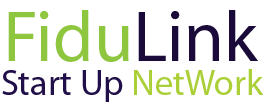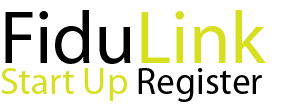-
Navi
How do I create a seller account on Rakuten?
Introduction
Rakuten is one of the largest online sales platforms in the world, providing sellers with an opportunity to reach large audiences and grow their business. If you want to become a seller on Rakuten, this article will guide you through the steps needed to create a seller account and start selling your products on this platform.
Step 1: Access the Rakuten site
To get started, you need to access the Rakuten website. Open your browser and enter the following address: www.rakuten.fr. Once on the home page, look for the “Sell” or “Become a seller” link to access the section dedicated to sellers.
Step 2: Create a seller account
Once on the page dedicated to sellers, you will need to create a seller account by providing the required information. Click the "Create Account" or "Register" button to begin the registration process.
You will be redirected to a registration form where you will need to provide the following information:
- Company Name
- E-mail address
- Password
- Contact details (address, telephone number)
Be sure to provide accurate and up-to-date information, as it will be used to communicate with you and to manage your seller account.
Step 3: Verify your account
Once you have completed the registration form, you will need to verify your seller account. Rakuten will send a verification email to the email address you provided during registration. Open this email and follow the instructions to verify your account.
Verifying your account is an important step in ensuring the security and authenticity of sellers on the Rakuten platform.
Step 4: Setting up your seller account
After verifying your account, you will be redirected to your Seller Dashboard. This is where you can set up your seller account by providing additional information about your business and products.
Here are some things you'll need to set up on your seller account:
- Business Information: Provide details about your business, such as name, address, phone number, etc.
- Sales policies: Define your sales policies, such as return conditions, delivery times, etc.
- Payment options: Choose the payment options you want to offer your customers, such as credit cards, bank transfers, etc.
- Delivery Policies: Specify the delivery methods you offer, shipping costs, delivery times, etc.
It is important to provide complete and accurate information about your business and your policies in order to gain the trust of potential buyers on Rakuten.
Step 5: Add products to your seller account
Once you've set up your seller account, you can start adding products to your catalog. To do this, go to your Seller Dashboard and look for the "Add Product" or "Manage Products" option.
When you add a product, you will need to provide the following information:
- Nom du produit
- Product Description:
- Product price
- Product Pictures
- Available stock
Be sure to provide detailed and engaging descriptions of your products, as well as high-quality images to grab the attention of potential buyers.
Step 6: Manage orders and customer service
Once you've added products to your seller account, you can start receiving orders from customers. Be sure to regularly monitor your Seller Dashboard to check for new orders and process them quickly.
Order management and customer service are key to providing a positive buyer experience on Rakuten. Respond to customer questions quickly, process returns and refunds efficiently, and ensure timely delivery.
Conclusion
Creating a seller account on Rakuten is a relatively simple process that will allow you to sell your products to a wide audience. By following the steps in this article, you will be able to create your seller account and start selling your products on Rakuten in no time.
Remember to provide accurate and complete information about your company and products, manage orders and customer service effectively, and follow Rakuten's selling policies to ensure a positive buyer experience.
Start now and enjoy the benefits of selling on Rakuten!