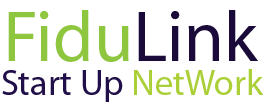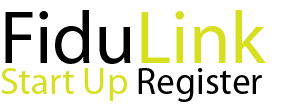-
Navi
How to create a seller account on Walmart?
Introduction
Walmart is one of the largest retailers in the world, providing an online platform for third-party sellers. If you want to sell your products on Walmart, you will need to create a seller account. In this article, we'll walk you through the steps needed to create a seller account on Walmart and provide tips to maximize your chances of success.
Step 1: Preparation
Before you begin the process of creating your seller account on Walmart, it's important to prepare yourself by gathering the necessary information and documents. Here is what you will need:
- Company information: company name, address, phone number, etc.
- Company tax identification number
- Bank information to receive payments
- Information about the products you want to sell: category, brand, etc.
- Photos and descriptions of your products
Step 2: Access the Walmart Seller Center platform
To create a seller account on Walmart, you will need to access the Walmart Seller Center platform. Here's how to access it:
- Go to Walmart's website.
- At the bottom of the homepage, look for the "Sell on Walmart" or "Seller Center" link.
- Click the link to go to the Seller Center login page.
- If you don't have an account yet, click "Create Account" to begin the registration process.
Step 3: Complete the registration form
Once you have accessed the Seller Center, you will need to complete a detailed registration form. Here is the information you will need to provide:
- Company information: name, address, phone number, etc.
- Tax information: company tax identification number
- Banking information: bank details to receive payments
- Product information: category, brand, etc.
- Photos and descriptions of the products you want to sell
Be sure to provide accurate and complete information to avoid any delays in your seller account approval process.
Step 4: Account verification and approval
Once you submit your registration form, Walmart will review your application and verify your business. This process can take a few days or a few weeks, depending on the volume of applications in progress.
During this time, it's important to stay alert to your emails as Walmart may contact you to request additional information or clarification. Be sure to respond to their requests promptly to avoid any delays in the approval process.
Once your seller account is approved, you will receive a confirmation email from Walmart. You can then start listing your products on the platform and selling them to Walmart customers.
Tips to maximize your chances of success
To maximize your chances of success as a seller on Walmart, here are some important tips to follow:
- Offer high-quality products: Walmart places great importance on the quality of the products offered by its sellers. Make sure you offer high quality products to maintain a good reputation.
- Optimize your product listings: Use detailed descriptions, relevant keywords, and engaging images to optimize your product listings and grab customers' attention.
- Provide excellent customer service: Respond quickly to customer questions, process returns and refunds efficiently, and provide quality customer service to build customer loyalty.
- Monitor your performance: Use Walmart's analytics tools to track your performance, identify opportunities for improvement, and adjust your strategy accordingly.
Summary
Creating a seller account on Walmart can be a great opportunity for businesses looking to expand their reach and reach new customers. By following the steps in this article and following the tips to maximize your chances of success, you will be well prepared to start your selling business on Walmart. Remember to provide accurate and complete information when registering and maintain high standards of product quality and customer service. Good luck on your Walmart selling adventure!